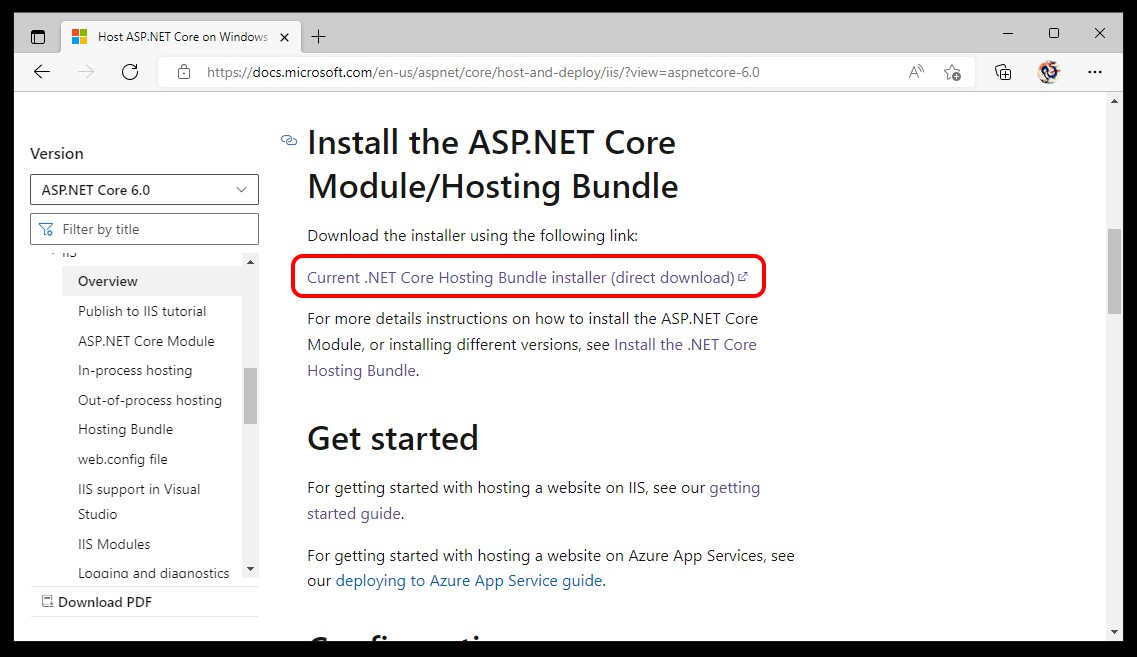
The ASP.NET Core 6.0 Hosting Bundle is a critical installation package that enables ASP.NET Core applications to run seamlessly on Internet Information Services (IIS). Released in 2022, this bundle integrates three essential components: the .NET Core Runtime, .NET Core Library, and the ASP.NET Core Module. While primarily designed for Windows environments, it supports both self-contained and framework-dependent deployments. The bundle requires Visual Studio 2022 (17.2+) compatibility and includes vital security features addressing vulnerabilities like CVE-2022-30184. For older Windows versions, it mandates the Visual C++ Redistributable package as a prerequisite for proper functionality.
.NET 6 Hosting Bundle
Core Components and Prerequisites
The .NET Core Hosting Bundle for .NET 6 consists of three essential components - the .NET Core Runtime, .NET Core Library, and ASP.NET Core Module. On older Windows Server versions like 2012 R2, the Visual Studio C++ 2015-2019 Redistributable package is required for proper functionality. The hosting bundle enables ASP.NET Core applications to run with Internet Information Services (IIS).
Installation and Version Management
The .NET 6.0.6 release from June 2022 introduced critical security updates, particularly addressing the CVE-2022-30184 vulnerability related to NuGet credential disclosure. For installation, administrators can either use the winget command:
winget install --id=Microsoft.DotNet.HostingBundle.6 -e
Or download directly from Microsoft's official channels. When deploying in production environments, it's crucial to install IIS before the hosting bundle - if done in reverse order, the bundle installation must be repaired by running the installer again. The bundle installation automatically checks prerequisites and displays warnings for any missing components through the Check Prerequisites window, as implemented in various deployment scenarios like Alloy Navigator.
Overview of .NET 6 Hosting Bundle and Its Components
Forward/Backward Compatibility and Integration
The ASP.NET Core Module within the .NET Core Hosting Bundle maintains compatibility with supported .NET releases in both forward and backward directions. This allows organizations to run applications built with different .NET versions on the same server infrastructure. For self-contained deployments, while the ASP.NET Core Module is still required, it cannot be downloaded separately from the bundle, making the full hosting bundle installation necessary even for self-contained applications.
Security Considerations and Support Lifecycle
The hosting bundle releases receive regular security advisories and breaking change notifications through Microsoft's Announcements repository. Users can filter announcements by version using Label filters to stay informed about version-specific updates. Some older installer versions contain runtime releases that have reached end-of-life (EOL) status and no longer receive Microsoft support. For optimal security, organizations should monitor the support lifecycle of their deployed versions and plan upgrades accordingly. The Visual Studio compatibility requirements specify that Visual Studio 17.2 or later is needed for .NET 6.0 development on Windows, while macOS users must use the latest Visual Studio for Mac version.
Installation Methods and Prerequisites for .NET 6 Hosting Bundle
Installation Methods and System Requirements
While previous sections covered general components and version management, this section focuses specifically on installation approaches. The .NET 6 Hosting Bundle offers two primary installation methods: direct download from Microsoft's official channels or automated installation via winget package manager. For manual installation, users must first download the installer from Microsoft's website, while winget users can execute a single command. After installation, an IIS server restart is required to apply changes.
Bundle Dependencies and Validation
Building on the prerequisites mentioned earlier, this section details the validation process. The hosting bundle installer performs automatic dependency checks during setup, displaying detailed status information for each requirement. For older Windows Server environments, the Visual C++ Redistributable package installation must be verified first to prevent cryptic "The data is the error" event log messages. The installer also validates IIS presence - a critical prerequisite that, if missing, requires bundle repair through reinstallation. For development environments, the bundle checks for appropriate Visual Studio versions based on the target platform - Windows requires VS 17.2+, while macOS needs the latest Visual Studio for Mac version.
.NET 6 Hosting Bundle
Troubleshooting Common Installation Issues
While previous sections covered standard installation procedures, this section focuses on resolving common issues. When the hosting bundle is installed after the x64 version of .NET Core, developers may encounter "No .NET Core SDKs were detected" errors, requiring additional troubleshooting steps. For environments requiring earlier versions, administrators can obtain specific installers by navigating to the Download .NET Core page, selecting the desired version, and downloading via the Hosting Bundle link in the Runtime column.
Bundle Management for Self-Contained Applications
Building on the installation methods covered earlier, this section specifically addresses self-contained deployment scenarios. Even with self-contained applications, the ASP.NET Core Module remains a requirement for IIS hosting. Since the module cannot be downloaded separately, administrators must install the complete hosting bundle. This requirement exists despite the self-contained nature of the application, as the module provides essential IIS integration capabilities. For enterprise deployments, this necessitates careful version management to ensure compatibility between the hosting bundle version and the self-contained application's runtime version.
Conclusion
The .NET 6 Hosting Bundle is a critical component for deploying ASP.NET Core applications on IIS, consisting of three core elements: the .NET Core Runtime, .NET Core Library, and ASP.NET Core Module. The bundle ensures proper functionality through automated prerequisite checks and offers flexible installation options via direct download or winget package manager. Key findings highlight the importance of installing IIS before the hosting bundle and maintaining compatibility with Visual Studio requirements (17.2+ for Windows).
The research reveals several important implications for deployment scenarios. Even self-contained applications require the full hosting bundle installation since the ASP.NET Core Module cannot be downloaded separately. Organizations need to carefully manage version compatibility and monitor security updates, particularly given the regular release of security advisories and the end-of-life status of older versions. For optimal deployment, administrators should follow the prescribed installation order, validate all prerequisites, and maintain awareness of platform-specific requirements for both Windows and macOS environments.