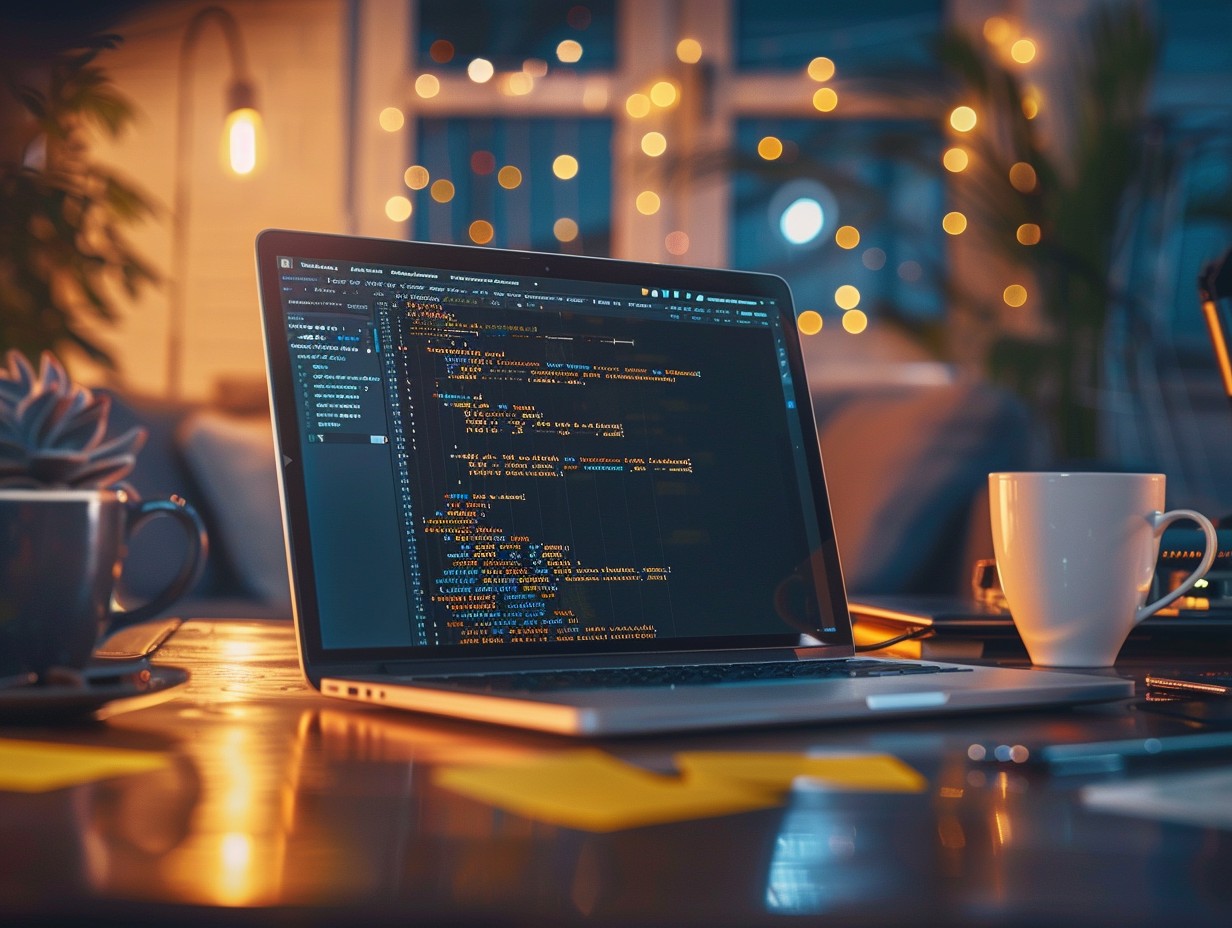
What is ASP.NET?
The .NET platform
Developers often gravitate towards the .NET platform for its versatility and robust framework. Originating from Microsoft, .NET provides a comprehensive environment for developing a wide array of applications, from web to mobile to gaming. Its language interoperability allows coders to use C#, F#, and Visual Basic, making it accessible to a diverse programming community. The integrated development environment (IDE) of Visual Studio further enhances productivity with its powerful tools and debugging capabilities. The platform's cross-platform support through .NET Core has democratized access, enabling deployment on Windows, macOS, and Linux. With a strong focus on performance and scalability, .NET continues to be a cornerstone in the technological stack of many enterprises.
ASP.NET extends .NET
ASP.NET emerges as a pivotal extension of the .NET platform, specifically tailored for building dynamic web applications. By leveraging the robustness of .NET, ASP.NET facilitates the creation of both web forms and MVC (Model-View-Controller) architectures, catering to various development preferences. The framework stands out with its built-in support for authentication, authorization, and data management, significantly reducing the time to market for web solutions. ASP.NET also integrates seamlessly with front-end technologies, allowing developers to deliver rich, interactive user experiences. The continual updates and community-driven enhancements ensure that ASP.NET remains at the forefront of web development technologies, offering a reliable and efficient path for building scalable web applications.
Back-end code
In the realm of .NET, back-end code serves as the backbone of application functionality, handling data processing, business logic, and server-side operations. The robust nature of .NET's back-end capabilities is evident through its extensive libraries and APIs, which streamline complex tasks such as database interactions, file handling, and network communications. C# often becomes the language of choice due to its strong typing, modern syntax, and extensive support for asynchronous programming, which is crucial for handling high-load scenarios efficiently. The integration with Entity Framework simplifies database management, providing a powerful ORM (Object-Relational Mapping) solution that bridges the gap between front-end requests and database operations. This solid foundation ensures that applications built on .NET deliver reliable performance and maintainability.
What is ASP.NET Core?
Pages, APIs, real-time, and microservices
Developers utilizing the .NET backend are increasingly relying on a diverse array of tools to build robust applications. Integrating pages, APIs, real-time functionalities, and microservices has become a standard practice. Utilizing ASP.NET Core, one can seamlessly create Razor Pages for dynamic web content. APIs, pivotal for data interchange, are efficiently built using .NET's Web API framework, ensuring high performance and security. Real-time communication, essential for applications requiring instant updates like chat apps or live notifications, is achieved through SignalR. Microservices architecture, supported by .NET, enables scalability and maintains application agility by breaking down complex systems into smaller, manageable services. This comprehensive suite ensures developers can deliver responsive, scalable, and maintainable applications.
Linux, Windows, macOS, and Docker
The .NET ecosystem offers unparalleled versatility across various operating systems, including Linux, Windows, and macOS. This cross-platform capability is a game-changer for developers, enabling the creation of applications that can run seamlessly on any major OS. Docker further amplifies this versatility by allowing developers to containerize .NET applications, ensuring consistent environments from development to production. This capability not only simplifies deployment but also significantly reduces the chances of encountering environment-specific issues. Leveraging Docker, alongside .NET's cross-platform nature, ensures that applications are highly portable and scalable, making it easier to meet diverse deployment needs and operational requirements.
Open-source
The open-source nature of .NET has revolutionized the way developers approach backend development. With the source code freely available on GitHub, developers have the opportunity to contribute, scrutinize, and improve the framework, fostering a collaborative ecosystem. This transparency has led to rapid advancements and robust security practices, as the global community continuously monitors and enhances the codebase. Open-source .NET also ensures that developers are not locked into proprietary technologies, providing flexibility and control over their projects. This ethos of community-driven development has made .NET a favored choice for many, ensuring that it stays relevant and continually evolves to meet the latest technological demands.
What You Should Know About Dot NET Framework in 2024?
Achieve your IT Goals
Leveraging the capabilities of the Dot NET framework can position your organization ahead of the competition. This robust and versatile platform offers a range of tools and libraries that streamline development processes, resulting in quicker deployment times and improved application performance. With its seamless integration capabilities, Dot NET enables the creation of scalable and secure backend systems tailored to meet specific business needs. Embracing this technology allows companies to innovate rapidly, reduce operational costs, and ultimately achieve their IT goals more efficiently.
Dot NET Application Development Company
Opting for a specialized Dot NET application development company can significantly enhance your software projects. These companies bring a wealth of expertise in the Dot NET ecosystem, ensuring that your applications are built with best practices and cutting-edge technologies. Their in-depth knowledge of the framework allows for the creation of high-quality, maintainable, and scalable solutions. By partnering with such experts, businesses can focus on their core competencies while the development company handles the intricacies of the software, ensuring a smooth and successful project delivery.
Is a Partnership with a Dot NET Development Company Worth It?
Evaluating the benefits of collaborating with a Dot NET development company reveals several compelling advantages. These partnerships often lead to higher quality software, thanks to the specialized skills and experience these companies offer. Additionally, outsourcing development allows internal teams to concentrate on strategic initiatives rather than getting bogged down in technical details. The efficiency gained from such collaborations can result in cost savings and faster time-to-market for new products. In the long run, the investment in a Dot NET development company can yield substantial returns through enhanced operational efficiency and innovation.
How to Build Full Stack App with Angular and ASP.NET Core?
Set Up the Development Environment
Kicking off a successful .NET backend project involves careful preparation of the development environment. Developers should begin by installing the latest version of Visual Studio, as it provides comprehensive tools and libraries tailored for .NET development. Next, the .NET SDK needs to be installed, ensuring compatibility with the targeted project framework. Configuring a version control system like Git is paramount for collaboration and version tracking. Additionally, setting up Docker can prove beneficial for containerizing applications, fostering consistency across development, testing, and production environments. Attention to these preparatory steps can significantly streamline the development process, paving the way for efficient coding and debugging.
Create the Angular Front
Integrating a robust frontend with an Angular framework demands meticulous setup and synchronization with the .NET backend. Start by installing Node.js and Angular CLI, which are essential for creating and managing Angular projects. Initiating a new Angular project through the Angular CLI commands ensures a structured and scalable frontend architecture. Configuration of routing modules, components, and services follows, establishing the groundwork for dynamic and responsive user interfaces. The integration process involves configuring CORS policies on the .NET backend to facilitate seamless API communication. This synchronization forms a cohesive and responsive user experience, enhancing the overall application efficiency and user engagement.
Create the Backend with .NET
Crafting a backend with .NET involves leveraging the powerful ASP.NET Core framework to build scalable and efficient web APIs. Initiating a new project in Visual Studio, developers can select the ASP.NET Core Web API template, providing a solid foundation. Structuring the project with a clear separation of concerns—controllers for handling requests, services for business logic, and repositories for data access—ensures maintainability. Implementing Entity Framework Core for database interactions simplifies CRUD operations and supports LINQ queries. Secure the API endpoints with authentication and authorization mechanisms, such as JWT tokens, to protect sensitive data. This meticulous approach to backend development with .NET guarantees a robust, secure, and high-performance application foundation.
Implementing Backend Tasks in ASP.NET
Creating a new console app
Embarking on a journey to create a new console application with .NET is an engaging process that showcases the power and flexibility of the framework. Initiating a project is straightforward; developers simply utilize the dotnet new console command. This command scaffolds a basic console application structure, complete with essential files and a simple "Hello World" program to get started. The ease of generating this boilerplate code allows for rapid prototyping and offers a solid foundation for further development. The .NET ecosystem's rich library support and robust tooling enhance the developer experience, making it an ideal choice for building console applications.
Setting up dependency injection
Incorporating dependency injection into a .NET console application significantly enhances its modularity and maintainability. This technique, a cornerstone of modern software design, allows developers to manage dependencies more efficiently. Here's a concise example demonstrating how to set up dependency injection in a .NET console app:
using Microsoft.Extensions.DependencyInjection;
using System;
namespace ConsoleAppDI
{
class Program
{
static void Main(string[] args)
{
var serviceProvider = new ServiceCollection()
.AddSingleton<IGreetingService, GreetingService>()
.BuildServiceProvider();
var greeter = serviceProvider.GetService<IGreetingService>();
greeter.Run();
}
}
public interface IGreetingService
{
void Run();
}
public class GreetingService : IGreetingService
{
public void Run()
{
Console.WriteLine("Hello, Dependency Injection!");
}
}
}
This code snippet demonstrates how to configure services and build a service provider, showcasing the seamless integration of dependency injection in a console application.
Deploying the console app as a .NET tool
Transforming a console application into a .NET tool elevates its accessibility and usability across various environments. Packaging the app as a .NET tool involves creating a .csproj file with specific configurations and publishing it to a NuGet repository. This process allows users to install the tool globally using the .NET CLI, making it readily available for execution from any terminal. The deployment steps ensure that the application can be easily shared and utilized by other developers or automated systems, reinforcing the .NET framework's emphasis on scalability and ease of distribution. This method empowers teams to streamline workflows and enhance productivity by leveraging custom-built tools tailored to their specific needs.